
Recently we purchased a Zotac ZBOX-CI321NANO to replace our existing pfSense PC which was in a much larger case.
There are a few variations but ours has dual 1 Gbps NICs, many USB 3.0 ports, 2 GiB of RAM, a 32 GiB SSD and is powered by a Celeron 2961Y (1.10 GHz). It has plenty of horsepower to spare running as a router/firewall for an office and is positively tiny at roughly 5″ x 5″ and 2″ tall. It is the perfect pfSense box and looks great on our equipment rack.
However after a day in service we started noticing drops on one of its interfaces, the internal one to be specific, which had a lot of VLANs:
re1: watchdog timeout re1: link state changed to DOWN re1_vlan1: link state changed to DOWN re1_vlan3: link state changed to DOWN re1_vlan4: link state changed to DOWN re1_vlan5: link state changed to DOWN re1_vlan6: link state changed to DOWN re1_vlan10: link state changed to DOWN re1: link state changed to UP re1_vlan1: link state changed to UP re1_vlan3: link state changed to UP re1_vlan4: link state changed to UP re1_vlan5: link state changed to UP re1_vlan6: link state changed to UP re1_vlan10: link state changed to UP
Our outside interface (in our case re0) was not affected. We tried turning off MSI and MSIX via the following sysctls:
hw.re.msi_disable=1 hw.pci.enable_msix=0 hw.pci.enable_msi=0
However the timeouts persisted as did the link drops.
What did work was disabling hardware checksum offloading:
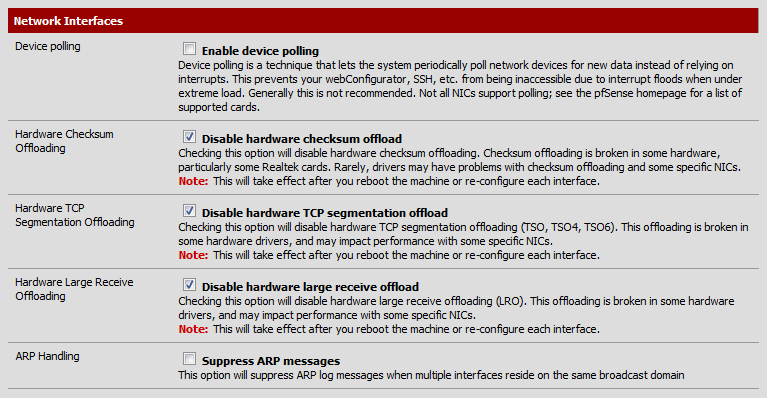
Interestingly this did not turn off the VLAN_HWCSUM option though in ifconfig:
re1: flags=8943<UP,BROADCAST,RUNNING,PROMISC,SIMPLEX,MULTICAST> metric 0 mtu 1500
options=82098<VLAN_MTU,VLAN_HWTAGGING,VLAN_HWCSUM,WOL_MAGIC,LINKSTATE>
ether 00:01:2e:xx:xx:xx
nd6 options=21<PERFORMNUD,AUTO_LINKLOCAL>
media: Ethernet autoselect (1000baseT <full-duplex>)
status: active
But it did solve the issue!

Hi,
Thanks for this post. Disable hardware checksum offload option solve my problem 98%.
Do you run Snort package on this box as well ? If yes , how’s the performance ?
Hl, I don’t but we do use ntop-ng and it is fine on an Intel Celeron 2961Y @ 1.10GHz even when doing 20-50 Mbps. It is hard to say how much it affects performance — for us it is a matter of it being reliable so there is no choice to turn off the HW checksumming, otherwise we lose connectivity 🙂
Hi Adam, I’m using a similiar Zotac box and am facing the same problem with latest pfSense (2.4.4 dev)
I know this is 2 years old but any luck with your problem?
So even with this solution we still see timeouts under high traffic (800+ Mbit/sec) which became apparent when we upgraded our office link. So even our solution only raised the threshold for it apparently.
Our new policy here is to avoid RealTek cards at all cost basically.
I updated realtek driver and was able to get ~620Mb speed. No more time out errors.
Directly going through my ISP’s modem/router box I see 850Mb.
I’m
can you guide us how to update driver in freeBSD/pfsense?
ty
Unfortunately there is no way to update the driver, except through updating pfSense itself.
check out this link. Use the if_re.ko driver. THe issue is because the Freebsd realtek driver is garbage.
https://forum.netgate.com/topic/135850/official-realtek-driver-binary-1-95-for-2-4-4-release/13