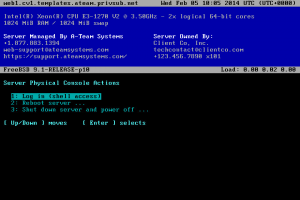A-Team Systems is proud to announce the availability of Release 3 of it’s FreeBSD Cluster system which is now ready on our imaging servers for client deployment. We have also upgraded all client Release 2 clusters to take advantage of the new features which include: ATPC / A-Team Physical Console After much testing we’ve deployed… Read more »
SOLVED: Performance Issues With FreeBSD ZFS Backed ESXi Storage Over NFS
Saturday, August 24, 2013
Update November 14th, 2016: This is an old article but my recommendation to hack the NFS file still stand even given how inexpensive small SSDs are. An SSD ZIL still delivers low performance with ESXi/NFS unfortunately. We have have a dual SSD ZIL setup on this file server, and without the NFS hack we still… Read more »
FreeBSD Exceeds 2013 Fundraising Goal
Monday, January 14, 2013
A-Team Systems is proud to help the FreeBSD Foundation in once again exceeding it’s fundraising goal for 2012! As long time supporters of FreeBSD it’s great to see FreeBSD gaining traction with large companies using FreeBSD both internally and as the basis of their high performance products. Chances are you have or are using FreeBSD… Read more »
Using powerd(8) To Increase FreeBSD Performance By Over 10%
Wednesday, November 21, 2012
Modern Intel CPUs employ a technology called TurboBoost which works in conjunction with Intel’s SpeedStep technology to temporarily overclock specific cores (sometimes at over 2x the advertised speed) when thermal and power limits allow. SpeedStep is the selective and rapid slowing down, idling and possibly even sleeping of cores which are not being used or… Read more »
HOW TO: FreeBSD Partition Alignment for RAID, SSDs & 4k Disk Drives
Friday, July 6, 2012
Last Updated January 21st, 2017. This article is really popular, I’ll do my best to keep it up to date! I’ve added notes about enabling TRIM support. Aligning Partitions Under FreeBSD for Optimum Performance with RAID Arrays, SSDs and 4k Disk Drives Note: These instructions have been verified to work for FreeBSD 9.1, FreeBSD 9.2,… Read more »
HOW TO: Installing FreeBSD with gmirror (software RAID 1) and the GPT partitioning scheme
Saturday, May 5, 2012
Last Updated November 14th, 2016: Updated to include that this works under FreeBSD 11.0 as well. Really anything between FreeBSD 9 and 11 should work. April 30th, 2015: This article is really popular, I’ll do my best to keep it up to date! I’ve added notes about TRIM, alignment and GMIRROR (-h) labeling since it… Read more »
HOW TO: FreeBSD rc.d Script for Atlassian Confluence
Saturday, August 21, 2010
Below is a simple but effective script to bring Atlassian Confluence under control of FreeBSD’s rc.d script system. This is designed for Confluence in standalone configuration, ie; with its own dedicated Tomcat instance. This script allows you to enable Confluence, and when enabled it will start up with your server (after Apache HTTP and MySQL… Read more »
HOW TO: CPU, Disk, Network and Memory Usage Reporting via FreeBSD’s bsnmpd(1) and bsnmp-ucd(8)
Sunday, August 15, 2010
Out of the box, FreeBSD’s default SNMP daemon bsnmpd(1) does not support the UCD-SNMP-MIBs which is where all the “good stuff” like CPU, disk, network and memory that us sysadmins like to monitor. Adding this module is as easy as installing the bsnmp-ucd port and doing a quick update to bsnmp’s config file: $ cd… Read more »
SOLVED: FreeBSD vmware-guestd6 Port Fails To Start
Thursday, August 5, 2010
I also to run across this error when working with certain FreeBSD VMs (FreeBSD 7 and 8.0, 8.1). I think the vmware-guestd6 port is missing a dependency. Here is the problem: $ /usr/local/etc/rc.d/vmware-guestd start /usr/local/etc/rc.d/vmware-guestd: WARNING: failed to start vmware_guestd Not too helpful and the logs don’t show anything either. If we try to manually… Read more »
SOLVED: FreeBSD vmware-guestd6 Port Install Error
Tuesday, August 3, 2010
I seem to run across this error when working with certain ESX based FreeBSD VMs (FreeBSD 7 and 8.0, 8.1). My suspicion is that the VMWare tools image that gets mounted when installing the guest tools is mismatching what the port expects, depending on the server’s copy of VMWare Tools. $ cd /usr/ports/emulators/vmware-guestd6 $ make… Read more »